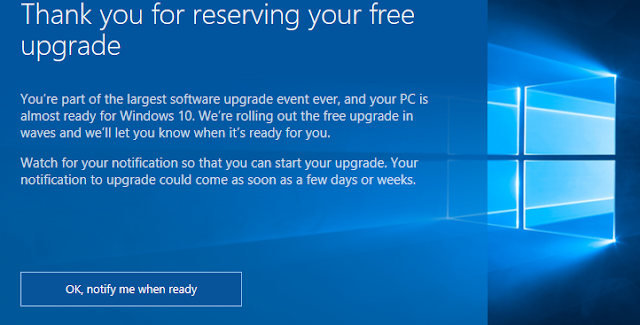Experience at Extended Stay Americam Reno:
After I waited for 5min and called someone came to the reception desk. Checkin took 15minutes even though I booked 2 rooms using Expedia/AARP. The good news in that they allow pets with no fuss and we had 2 dogs. First they said that we may not have hand towels in the room and they were bringing. We checked in at 5:45pm. We could have checked in at 3PM.
Then we came to the rooms and found absolutely nothing in the kitchen. When I booked they said that it is a full kitchen with plates and utensils. After we checkin to the room, I saw a brochure that said we need to call and ask for what we want. I asked for everything for 1 room and just plates, glasses, bowls, spoons for 1 room.
Then a gentlemen came to check on the room. He was checking the bathroom. I told him that we have nothing in the kitchen. He actually got angry and went on a tirade that he does not have anything and everyone is asking. I simply told him that I did not yell at him and I was calm and he was yelling. This was the worst experience I had with room service in any hotel in 30+ years.
The free wifi was 350kbps down. They expect you to pay more faster wifi. I used my t mobile phone with LTE as hotspot. Way better.
We had to go and buy disposable plates, spoons so that we could have the food we brought. Late night at about 9:30pm we were given the kitchen supplies. I will update this review after I talk to the front desk when we checkout and ask them if they are going to compensate for the poor service on one of the 2 nights.
The small TV gets only standard def channels but the picture is stretched to make it wide screen. That makes people short and fat.
The "breakfast" was coffee with sweetened vanilla or sweetened liquid creamer. No non dairy creamer. Only other option is teab bags and hot chocolate with hot water, small cup cakes individually sealed and some granola bars clearly factory made and not local. No juice.
Just 1 small sauce pan and one other cooking vessel were provided. Both were not non-stick. When we tried to heat a tortilla, the smoke detector went off because of stainless steel. The window cannot be opened to let the smoke out.
If you come here, bring your own utensils and breakfast material and skip the free breakfast. Bring your own coffee maker too. If you don't have pets, go to some other place with a kitchenette. Could be cheaper and closer to other places.
We paid $80 per day with AARP/Expedia and $25 per day per pet.
I surely do not blame the hard working people trying to maintain this place. Blame the corporate for all the cost cutting.
After I waited for 5min and called someone came to the reception desk. Checkin took 15minutes even though I booked 2 rooms using Expedia/AARP. The good news in that they allow pets with no fuss and we had 2 dogs. First they said that we may not have hand towels in the room and they were bringing. We checked in at 5:45pm. We could have checked in at 3PM.
Then we came to the rooms and found absolutely nothing in the kitchen. When I booked they said that it is a full kitchen with plates and utensils. After we checkin to the room, I saw a brochure that said we need to call and ask for what we want. I asked for everything for 1 room and just plates, glasses, bowls, spoons for 1 room.
Then a gentlemen came to check on the room. He was checking the bathroom. I told him that we have nothing in the kitchen. He actually got angry and went on a tirade that he does not have anything and everyone is asking. I simply told him that I did not yell at him and I was calm and he was yelling. This was the worst experience I had with room service in any hotel in 30+ years.
The free wifi was 350kbps down. They expect you to pay more faster wifi. I used my t mobile phone with LTE as hotspot. Way better.
We had to go and buy disposable plates, spoons so that we could have the food we brought. Late night at about 9:30pm we were given the kitchen supplies. I will update this review after I talk to the front desk when we checkout and ask them if they are going to compensate for the poor service on one of the 2 nights.
The small TV gets only standard def channels but the picture is stretched to make it wide screen. That makes people short and fat.
The "breakfast" was coffee with sweetened vanilla or sweetened liquid creamer. No non dairy creamer. Only other option is teab bags and hot chocolate with hot water, small cup cakes individually sealed and some granola bars clearly factory made and not local. No juice.
Just 1 small sauce pan and one other cooking vessel were provided. Both were not non-stick. When we tried to heat a tortilla, the smoke detector went off because of stainless steel. The window cannot be opened to let the smoke out.
If you come here, bring your own utensils and breakfast material and skip the free breakfast. Bring your own coffee maker too. If you don't have pets, go to some other place with a kitchenette. Could be cheaper and closer to other places.
We paid $80 per day with AARP/Expedia and $25 per day per pet.
I surely do not blame the hard working people trying to maintain this place. Blame the corporate for all the cost cutting.